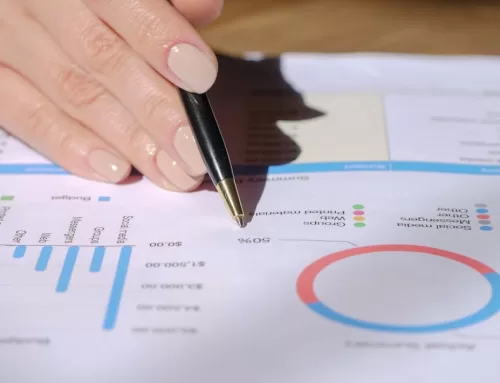Big news! Intuit has just launched QuickBooks Commerce. This addition to the growing portfolio of Intuit accounting solutions will be welcomed by QuickBooks Online product (vs services) sellers who need inventory management, order processing and accounting automations across multiple sales channels. This includes users of eBay, Amazon, Squarespace, WooCommerce, Shopify, Magento, Zapier, Etsy, Shipstation and others. QuickBooks Commerce is not entirely new but is reported as an acquisition under unknown terms from cloud-based inventory management provider TradeGecko.
QuickBooks Commerce – Limited Availability for Now
QuickBooks Commerce is currently available only to new QuickBooks Online customers; existing clients will be included at an unknown future time. To get on the updated information and notifications list for QuickBooks Commerce list see https://quickbooks.intuit.com/quickbooks-commerce.
QuickBooks Commerce and QuickBooks Online integrate together resulting in a single platform that, together, can manage and entire product-based operation (within limits; see herein). Detailed and updated inventory information, sales data, customer profiles, and both direct and indirect expenses are recorded to save time and provide accurate financial statements and reports across multiple sales channels.
Limits of QuickBooks Commerce
But QuickBooks Commerce has its limits. Here are the recommended parameters needed to consider this new cloud-based Intuit inventory management system; if your system exceeds these limits then QuickBooks Commerce will likely not be supported by Intuit and should probably not be considered, at least for now:
- An active QuickBooks Online subscription (any of QuickBooks Online Essentials, QuickBooks Online Plus, and QuickBooks Online Advanced) is required before adding QuickBooks Commerce.
- Inventory has more than 20,000 SKU’s – then QuickBooks Commerce should probably not be considered
- Order volume is more than 30,000 orders (not units) per month – then QuickBooks Commerce should probably not be considered.
- Products are sold in multiple LOCATIONS AND CHANNELS – then QuickBooks Commerce will likely be a strong contender assuming that other parameters shown herein are met.
- Primary unit of measure is based on weight – then QuickBooks Commerce should probably not be considered (vs “units” which is preferred).
- Every inventory item is unique and no serial numbers (example: selling everything in your neighbor’s garage on eBay) – then QuickBooks Commerce should probably not be considered
- Certain business models such as: Produce-on-Demand and Contract Manufacturing) – then QuickBooks Commerce should probably not be considered
- Inventory backordering capabilities needed – then QuickBooks Commerce should probably not be considered
- Shopping cart pricing presentations that do not show taxes upon checkout – then QuickBooks Commerce should probably not be considered.
- Non-English languages needed – then QuickBooks Commerce should probably not be considered since in the beginning at least this is an English-only product.
- Products are sold online AND in retail settings – then QuickBooks Commerce will likely be a strong contender assuming that other parameters shown here are met.
- Data import and/or migration of historical data needed – then QuickBooks Commerce should probably not be considered.
Note that some implementations may require additional third-party fees Also Both QuickBooks Online and QuickBooks Commerce require a persistent Internet connection.
QuickBooks Commerce Pricing
Five pricing plans ranging from $39 to $799 per month are now available to current QuickBooks Online subscribers desiring to step-up to QuickBooks Commerce.
Plans includes integrations of 2 sales channels and are optimized for up to 5 users. More horsepower may be purchased if needed and offered (e.g., new sales channel must integrate with QuickBooks Commerce). Sales tax may be applicable applicable on all or part of this purchase.
Before purchasing this or any Intuit product, it’s best to check https://quickbooks.intuit.com for special, limited time deals. And be sure to read the small-print.
Note that some larger warehouse, manufacturing and retail operations may require more advanced certain features that are not currently available with QuickBooks Commerce.
QuickBooks Commerce Onboarding
New QuickBooks Online and QuickBooks Commerce signups (remember: for now only new QuickBooks Online users can sign up for QuickBooks Commerce ) will begin working with an onboarding expert who will review everything and affirm (or not) if QuickBooks Commerce is a good fit. Billing begins after this qualification.
In the next phase, QuickBooks Online is integrated with QuickBooks Commerce, appearing then as a single platform. As always, QBO will record sales data, customer profiles and expenses and other transaction data while QuickBooks Commerce focuses on inventory (never an easy accounting area) and sales order management.
And in a later phase certain data is uploaded and relevant channels are connected. Of course questions are answered throughout.
Need help with e-commerce, online sales and QuickBooks? We can help. QB-LA can install and administer great products such as Intuit QuickBooks Commerce, Amazon, Squarespace, WooCommerce, Shopify, Magento, Zapier, Etsy, Shipstation and others. And make them go, fast and efficiently. Contact us today and let’s talk!