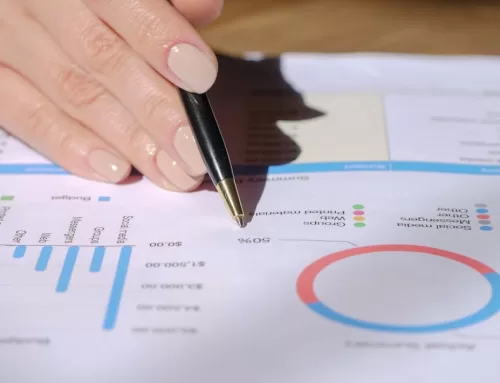There are literally dozens of programs and apps out there to track time, and get the information into your favorite accounting programs in increasingly streamlined ways. Here is some info on my experience as an accounting supervisor, managing many contractors, employees, clients and jobs:
TSheets and Me
I have been using TSheets for almost a year now, and while I cannot compare it to everything else out there I can say it gets the job done well, is versatile, and I’ve not yet run into a time-related accounting need that TSheets can’t handle. But it’s not quite perfect.
So this article will say a few things about TSheets, and then quickly review 34 (yes, 34!) of the others.
Accounting Time and Billing Systems
First off, what do we need to efficiently manage time, people and projects these days? We’re in a cloud-based world and almost all of this can be done in real-time. And some systems go way beyond time tracking and well into payroll, resource scheduling and HR. Important features are:
- Accurate and easy clock-ins and clock-outs
- Handle a variety of jobs, employees/contractors, and rates
- Minimize “buddy punching” and other leaks in the system
- Data-entry through a robust selection of devices. (PC’s, Android or iPhone devices, tablets, kiosks, biometric devices etc.)
- Automated entry into QuickBooks for client invoicing and payroll for employees and contractors
- Easily generate customized reports on projects, employees.
Cloud-based TSheets can handle all of these tasks, although its reporting features are a little stodgy (e.g., clock-in and clock-out dates and times must be manually added to QB invoice “Description” lines.)
TSheets was recently integrated directly into QuickBooks Online, allowing easier syncing between TSheets and QBO. For QB Desktop users, when it’s time to sync, just do File > Update Web Services. With this, time records are loaded to QB and ready for payroll, billing and client invoicing. Accounting types often complain about the tedium of these tasks, and while total automation remains elusive, TSheets still brings us a big step in the right direction.
For QBO users, no syncing is needed since time tracked in TSheets automatically appears in QuickBooks. Then, when it’s time to deal with time, just select the “Approve Time” tab in QBO to see, review, edit and finally approve your TSheets data, including clock-in and out times, job details, overtime, and Paid Time Off. All while remaining inside QBO. Any changes are automatically synced-back to TSheets, eliminating much error-prone cutting-and-pasting.
And it must be said that TSheets support is simply great! Chat and email responses come back within a couple of hours max, and it is easy to reach them on the phone. And they will not embarase you over really simple questions.
Other TSheets Features
Unlike older systems, TSheets tracks time to the second – not to the nearest 6- , 12- or 15-minute increment. This will please clients but may well also yield more billable time. TSheet users can quickly clock in and out of TSheets, change job codes, use custom tracking fields (for example: mileage, office expenses or meals) or take break.
GPS tracking is another interesting feature – problems like “buddy punching” can largely be eliminated when employees must be at the right locations to clock-in. And it’s easy to see where everyone is and their clocked-in/out status right on the TSheets main “Time-Entry” tab. And in real-time. Wow, talk about control!
TSheets Kiosks (really just a web-connected PC or Mac) are another punch clock alternative for a employees who regularly clock-in and out from the same location. Or office-types (like me) can just use their PC, and especially enjoy the quickly-generated screens, reports and real-time information.
TSheets also boasts of robust, fast and real-time reporting and scheduling capabilities, where employees and contractors can be assigned to jobs and locations and can quickly see the latest after receiving schedule-change alerts.
Other Time Tracking QB Apps
So enough about TSheets, here are some other QB Desktop and QuickBooks Online time and billing apps that may also be considered:
Time Tracker by eBillity – “Easy time and expense tracking built for teams…”
BigTime – “Time Billing, Project Management. Track time, expenses and manage projects”
ClockShark Time “Easy GPS time tracking and scheduling for mobile workforces … The system is designed to be difficult to manipulate, so employers can rest easy…”
Minute7 Time Tracking & Expenses “The lowest-cost and easiest to use time and expense tracker for QuickBooks…”
Tick Time Tracking “Straightforward time tracking to help teams run more profitable projects…”
Mobile Time Clock by Boomr “Real-time employee time tracking w/ GPS for service businesses…”
VeriClock Time Tracking “Track employee time and location data using your existing hardware..”
Buddy Punch Employee Time Clock “Simple employee time tracking from anywhere…”
GetMyTime.com “Time and Expense Tracking for your business. Simple Invoicing and Payroll…”
Freckle Time Tracking “Friendly Online Time Tracking Software…”
LeanLaw “…easy time tracking & billing for lawyers, on any device..”
Timance “Simple location based time tracking for general contractors and field workers…”
BillQuick – “Leading Time Billing & Project Management…”
Toggl by Apigrate “Information that the time entry carries with it, such as duration, start and end times, description, hourly rate, and client information are used to create a corresponding time activity entry in QuickBooks…”
WooCommerce QuickBooks Online Real Time Sync by MyWorks Design “Your complete solution for a two-way streamlined accounting workflow”
AMGtime “”See what each employee is working on at any given time…”
MinuteDock “Easy time tracking for professional services … Sync time to QuickBooks for Payroll…”
ORAA_TE. “Time & expense online entry, routing and approval anytime from anywhere…. time and expense activity capture is pushed up to QuickBooks…”
Harvest “Simple time tracking, powerful reporting, and streamlined invoicing…Easy online time tracking for teams…”
Abacus “Real Time Expense Reporting Software for QuickBooks Desktop and Online…”
Temponia “When tracking time, becomes saving time….”
Jobber “Mobile Scheduling, Invoicing, CRM, Time Tracking for Service Companies…”
TimeRewards “The app that makes time tracking beautifully simple…”
Chrometa Timekeeping “…start working on something else, Chrometa will stop timing the previous task, and start timing the new one…”
Ximble “Cost-Effective Scheduling, Time Tracking and Communication Software…”
Timesheet Mobile GPS “Employee Time Tracking App with GPS Geofencing… alerts employees if they leave a jobsite without Punching Out…”
Timekeeping Simplfied “Comprehensive, easy to use time & attendance…Never Lose Track of Employee Changes Again…Keep time by customer, job, class and item…”
IQBoxy “Receipts Tracker and Expense Reports…Effortless expense management in real-time on your mobile, web & watch…(includes OCR)…”
When I Work “Save time scheduling and tracking your employees”
NimbleSchedule “Easy Employee Scheduling plus Time and Attendance Software… employees can clock in via mobile app, web, phone call, text message…”
Aero Workflow “designed to increase your firm’s efficiency by use of task and email templates, creation of repeating tasks, and an integrated timer that tracks billable and non-billable time. “
Homebase “is the easiest way to track hours & schedule–for free…Turn any tablet or browser into a free time clock, and track hours from anywhere. Easy timesheets = payroll in less time…”
BadgeBox “Automated Time Tracking. With BadgeBox, attendance tracking becomes a new,reliable and intuitive experience for your employees. …”
Wow. Is that enough for you?