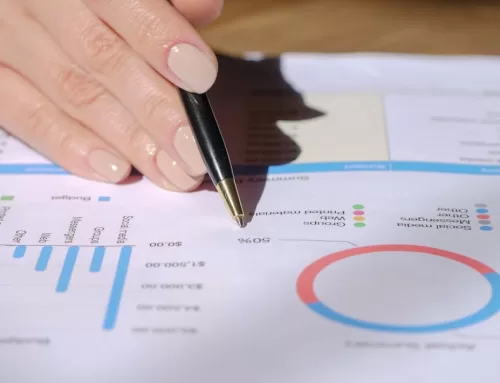The latest payroll tax deferral program was recently rushed into existence as part of the U.S. government’s response to the Coronavirus and continues to evolve – and much remains unclear. Major questions remain which most employers must unfortunately deal with as they remain in the middle, between both the IRS and employees. For example, it is still unclear whether employees may opt out of the program if the employer makes the decision to participate. This is a great opportunity for employers to run afoul of the IRS AND nervous employees so keep up to date on this!
Overview
President Trump issued a memorandum on September 13, instructing the IRS to defer payment of employee social security payroll taxes (usually 6.2%) from September 1 through December 31, 2020. Notice that the language is “defer payment” not “waive payment.” There is a possibility of a waiver but – don’t get too excited. Only the U.S. Congress has the authority to waive taxes and there is no indication that this will happen, especially considering the dismal financial situation brought on by the coronavirus (and yes, trillions in other loosely controlled spending over many decades).
In “Notice 2020-65” employers are given the option to temporarily stop withholding and paying employee (not employer) social security taxes. But all other employment taxes continue as always including income tax withholding, unemployment, disability, workers compensation and a slew of others at the federal, state and local levels.
As for the exact language and guidelines – it’s all pretty vague so far. This collection and payment deferral only applies to wages paid on bi-weekly paychecks that are less than $4,000, or about $104,000 per year. So employers opting in to this program will need to NOT apply this to those earning at a rate of more than $104k/year but for those earning $3,999 or less per week the social security holiday seems to apply. That’s a lot of paperwork and explaining for employers.
Employee Social Security Tax Holiday and Intuit Online Payroll
And the holiday does not last for long. These social security taxes will ultimately need to be withheld from employee checks and paid over to the IRS from January 1 through April 30, 2021. In other words any social security taxes not withheld for the remainder of 2020 must be repaid during early 2021. As usual, employers who do not pay this back in time will be charged penalties and interest, beginning on May 1, 2021. And as stated in Notice 2020-65, “If necessary, the Affected Taxpayer (i.e., the employer) may make arrangements to otherwise collect the total Applicable Taxes from the employee.” So employees will basically be told that they must pay double their normal share of social security taxes in the first 3 months of 2021. Is this an awful lot of work and paper-shuffling and headaches for very little benefit in return?
Overall Thoughts and QuickBooks Desktop Payroll
So here are a few overall thoughts on the new payroll tax deferral program:
- Employers can decide whether to participate in this program or not. And there does not appear to be an option for the employee to force employers into this program. This seems to be of some benefit for a short while (surprise: during the November elections), but is a real paperwork and administrative burden on employers with no upside. And employees will not be happy in the beginning of 2021 when they begin seeing increased social security taxes deducted from their paychecks. The memorandum may be well meaning or perhaps a way to pick up a few extra votes, but does not seem to be well thought-out. Some speculate that forgiveness of these amounts may be part of the president’s plans for a Phase IV stimulus.
- Payroll taxes have always been a burden for employers, but now, those who opt-in to this new program must immediately account for the deferral, and then withhold double employee amounts, starting in just a few weeks – January 1 2021.
- Automated outside payroll services such as ADP, Paychex, Gusto, Intuit Online Payroll and QuickBooks desktop payroll products will now need to code this into their offerings, and instruct thousands of accountants on how to deal with this.
- What happens if the employee is furloughed, fired, quits or becomes incapacitated before the end of April 2021? Seems that hapless employers, stuck in the middle, will still owe the IRS. The AICPA suggests that employees would remain obligated to repay the IRS, but good luck with that. Additional details are needed from the IRS.
- What happens if some employees want in on the program but some don’t? And what if the employer opts out anyway? And will automated payroll service providers (Intuit QuickBooks, IOP et al, some named above) be able to code all of this quickly enough?
Conclusion: on Employee Social Security Tax Holiday
For employees and employers alike, it is difficult to say if this program is really more trouble than it is worth. And for employers, note that there is no real upside here: it’s at best a short-term loan that perhaps gives employees an incentive to quit when it’s time to re-pay. The overall intent was to help us all deal with the covid crisis, but few think that the virus will be behind us in early 2021. And many key questions remain unanswered, as partially outlined above.
Not surprisingly, the AICPA requested IRS clarification on at 10 different questions so far. Let us all hope that this is all resolved – fast.
ADP RUN Update
After this blog was published ADP just informs us that . . .
Employee Social Security Deferral Update
RUN has been updated to enable our clients ability to choose whether to participate in the employee Social Security Tax Deferral. This will not be enabled automatically – they will need to make the selection if they want to offer this option to their employers. If the client does not want to elect this feature – no action is needed. The following microsite has been established to provide detailed information to assist clients and COIs in making an informed decision: www.adp.com/eeSSdeferral
How can employees elect the Deferral if they so choose?
Clients will be prompted with a pop up in RUN informing them the deferral option is now available and to enable they can simply click “Enable tax deferral now”. This will walk them through the steps of turning it on. Additionally, they can also self-navigate to the Company Tab> Tax Info > Select Edit next to the Federal Taxes > Allow employees to defer employee Social Security> Select Yes> Click Ok
Need help with payroll tax issues? We can help. QB-LA can install and administer great products such as Intuit Online Payroll (IOP), QuickBooks Enhanced Payroll, QuickBooks Full-service payroll, ADP RUN etc and deal with the IRS, state and local tax agencies too. Contact us today and let’s talk!